a. In any browser, go to page https://desktop.aiseek.ai/
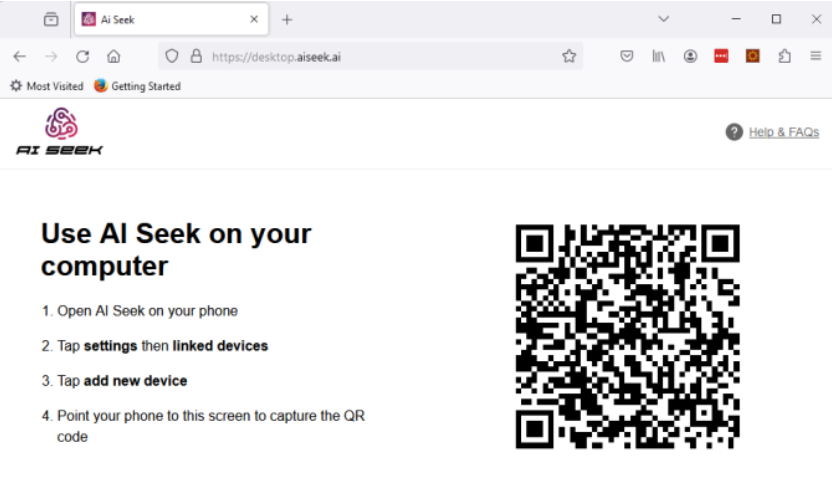
b. In your AI Seek app, select Settings (icon in th bottom right), Select Link New Device, and then align the camera screen to the Qrcode in your browser
c. You will now be linked to your browser. You may need to repeat this process if your IP address changes.
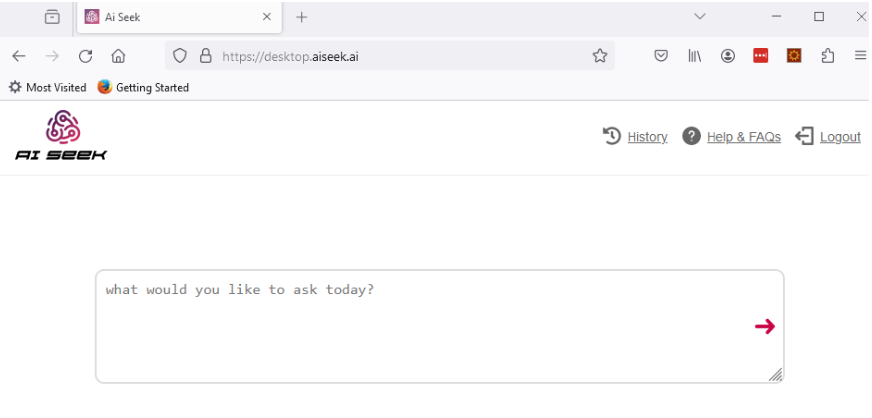
You need to include certain keywords and phrases in your prompt to trigger the inclusion of contemporaneous data. These all infer that you require contemporaneous data. For example, the word “current” or the phrase “include the latest”.
Although AI Seek will sometimes automatically include images or videos in your answer (for example, when you need to know about a well-known individual). It is usually best to explicitly request videos or images in your prompt. Perhaps by appending, “include any videos or images in your answer.”
AI Seek uses tokens (the total number of non-punctuation characters but not spaces in your prompt and answer. So, typically, it will return a short answer to save you tokens unless you specifically ask for a long answer. So either ask for a long answer in your prompt or add an additional request at the end of the first query asking to “Exand this answer as much as you can”. You can even specify the number of words you want
so you can continue to enhance the answer you receive by adding to your original query in the “Ask more about…” text box at the foot of the answer page.
This is especially useful when using your app to share your results in WhatsApp, Slack or on Social Media apps you have on your device.